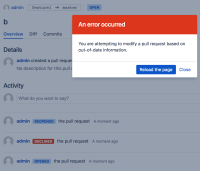-
Type:
Bug
-
Resolution: Unresolved
-
Priority:
Low
-
None
-
Affects Version/s: 5.12.0, 5.13.0, 5.12.1, 5.13.1
-
Component/s: Pull Requests
-
2
-
Severity 3 - Minor
-
2
Summary
When re-declining a pull request, the decline fails and the user is request to refresh the page before proceeding.
Steps to Reproduce
- Starting from an open pull request (existing or just created)
- Decline the pull request
- Re-open the pull request
- Decline the pull request
Expected Results
The pull request can be declined.
Actual Results
The pull request cannot be declined unless the page is refreshed first.
No errors or warnings are added to the logs.
The users will be presented with the following error message:

Notes
In earlier versions of Bitbucket (5.7.1 for example), the second decline would still fail but no error was presented to the user.
The browser console was showing an error and the following message was visible in the response:
{"errors":
[{"context":null,"message":"You are attempting to modify a pull request based on out-of-date information.","exceptionName":"com.atlassian.bitbucket.pull.PullRequestOutOfDateException","currentVersion":14,"expectedVersion":12,"pullRequest":
{"id":8,"version":14,"title":"feature/testing_branch2 to master","state":"OPEN","open":true,"closed":false,"createdDate":1519366304905,"updatedDate":1535354082996
...
Workaround
Refresh the page. This can be done:
- before requesting the decline
- after requesting the decline and being presented with the error