-
Type:
Bug
-
Resolution: Unresolved
-
Priority:
Low
-
Component/s: Pipelines - Run Failures
-
None
-
Severity 3 - Minor
-
10
Issue Summary
Pipelines configured to use a self-hosted runner can be triggered successfully for new commits or manual runs, even when the workspace has exhausted its build minutes. However, if a pipeline run is stopped midway or fails, attempting to re-run the pipeline results in an error: “Your account has run out of build minutes,” despite the presence of a runner.
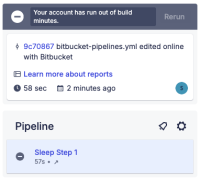
Steps to Reproduce
- Use a workspace that has exhausted all available build minutes.
- Set up a self-hosted runner and configure a pipeline step to use it.
- Trigger the pipeline (either by pushing a commit or manually).
- While the pipeline is running, stop it before completion.
- Attempt to re-run the same pipeline.
Expected Results
The pipeline should re-run successfully on the self-hosted runner, regardless of the workspace’s build minute quota.
Actual Results
Re-running the pipeline fails with the error: “Your account has run out of build minutes,” even though a runner is configured and available.
Workaround
The workaround is to manually trigger the pipeline again from the commit
- is duplicated by
-
BCLOUD-23916 When under the Free plan, unable to rerun self-hosted pipeline build if no build minutes left.
-
- Closed
-