-
Bug
-
Resolution: Unresolved
-
Low
-
None
-
1
-
Severity 3 - Minor
-
5
-
Issue Summary
While editing the bitbucket-pipelines.yml file, the "Variables" button is missing a proper icon and is too small, making it difficult to click.
Steps to Reproduce
- Open a repository in Bitbucket.
- Navigate to the bitbucket-pipelines.yml file.
- Attempt to edit the file.
- Locate the "Variables" button in the editor interface.
Expected Results
The "Variables" button should display a clear, appropriate icon and be large enough to click easily.
Actual Results
The "Variables" button is missing a proper icon and is too small, making it difficult to interact with.
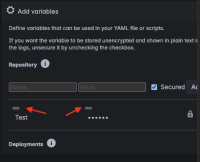
Workaround
Manually edit the variables from repository settings > Repository Variables
Additional notes
If the variable name is long, the button positioning will lose the alignment.