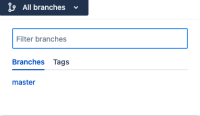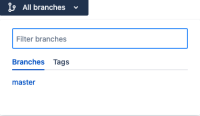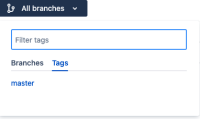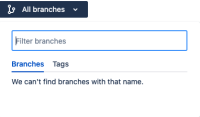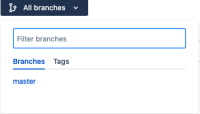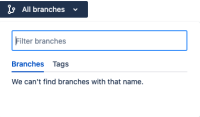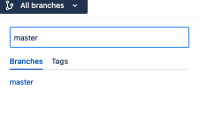-
Type:
Bug
-
Resolution: Timed out
-
Priority:
Low
-
Component/s: Repository - Commit List
-
1
-
Severity 3 - Minor
-
27
Issue Summary
The Master branch goes missing after it is displayed under the tags tab in the commits section of bitbucket UI
Steps to Reproduce
- Create an empty repository
- go to commits sections -> select branch "master"

3. click on the tags tab, you will notice master, though we did not create any tag.

4. switch to the branch tab, you will not find the master branch listed there.

Expected Results
It should list the master branch even after switching from tab tags to branch

Actual Results
The Master branch goes missing

Workaround
Type "master" branch name in the Filter branches field, it will list the master branch

- is related to
-
BCLOUD-21870 Tags within Branch/Tag UI panel can display incorrect data
-
- Closed
-