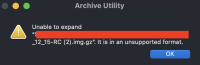-
Type:
Bug
-
Resolution: Won't Fix
-
Priority:
Low
-
Component/s: Repository - Downloads
-
None
-
1
-
Severity 3 - Minor
-
1
Issue Summary
Bitbucket cloud decompresses files with extension ".img.gz" to their original size when downloaded from UI. when users try to extract the downloaded file with .img.gz" extension, they get an invalid file format error.

Steps to Reproduce
- download a sample file with .img extension or you can rename a text file to .img extension
- gzip the .img file and push it to the remote Bitbucket repository.
- when we click on "view raw file" from the repo UI, it decompresses the .img.gz file to its original size and downloads it to your local machine.
- The downloaded file cannot be opened, it will throw an "invalid file format" error.
Expected Results
It should download the file without decompressing it.
Actual Results
Bitbucket cloud decompresses files with extension ".img.gz" to their original size when downloaded from UI
Workaround
We need to rename the downloaded file from "img.gz" to ".img" to view it.