-
Type:
Suggestion
-
Resolution: Won't Fix
Problem Definition
Personal workspaces don't show access for the owner of the workspace:
- Create a new Bitbucket Cloud account
- Create a new repository owned by the workspace created automatically for this Bitbucket Cloud account
- Go to this workspace's Settings > Users on plan > select View access for the user that owns this workspace, and the following message is displayed:
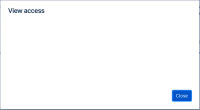
- Additionally go to this workspace's Settings > User directory > select View access for the user that owns this workspace, and the following message is displayed:

Even though the user automatically gets access to this workspace's repos, the pages above do not show the user's access.
This can create confusion for users, consider the following scenario:
Someone may try to clone/push to a repo of their workspace and face an error for a reason unrelated with access rights.
The error message may include the line "Please make sure you have the correct access rights".
Then the user checks the pages mentioned above, sees the empty dialogs when trying to View access for their user, and they think that their user doesn't have access to the repo.
Suggested Solution
Show owner's access in the following pages for personal workspaces:
workspace's Settings > Users on plan > select View access for the user that owns this workspace
workspace's Settings > User directory > select View access for the user that owns this workspace