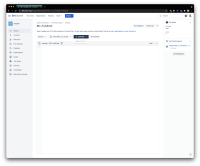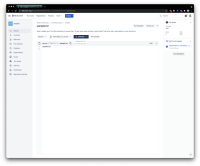-
Bug
-
Resolution: Fixed
-
Low
-
1
-
Severity 2 - Major
-
234
-
Issue Summary
When a branch name has a special character, but still using UTF-8 format (example of the branch name: Üser or mäin), you will not be able to use Bitbucket UI to commit to that branch. You can clone the repository and commit changes locally, push to Bitbucket remote, but you will not be able to view those commits in Bitbucket UI as it will result in the error.
Steps to Reproduce
- Create a repository and add either a main branch with names suggested above or create a new branch with a special character in it
- go to source > select one of the branches with special character and try to make changes by either modifying a file or adding a new one and try to commit
- You will be faced with one of the following error messages and checking Devtools will show you a 500 server error:

Expected Results
To render commit content after it was pushed to Bitbucket remote repo and support special characters in the branch name as long as they are UTF-8 format
Actual Results
See steps above, looking at the Devtools panel you will see a 500 server error when creating a commit using Bitbucket UI or attempting to view a commit on a branch with special character that was pushed to Bitbucket.
...
Workaround
No known workaround for now, except for creating a new branch without special characters and then deleting the old one that contains special characters