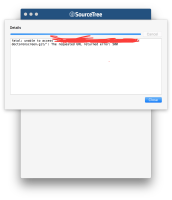-
Bug
-
Resolution: Fixed
-
Medium
$ git clone https://username@bitbucket.org/username/repo.git\\
Cloning into 'repo'...
fatal: unable to access 'https://username@bitbucket.org/username/repo.git/': The requested URL returned error: 500
Since yesterday servers don't work. Other people have this issue too, i.e. in comments BCLOUD-7994 .
[BCLOUD-14039] The requested URL returned error: 500
| Workflow | Original: JAC Bug Workflow v3 [ 3539445 ] | New: JAC Bug Workflow v4 [ 4583057 ] |
| Status | Original: GATHERING IMPACT [ 12072 ] | New: CLOSED [ 6 ] |
| Status | Original: NEEDS TRIAGE [ 10030 ] | New: GATHERING IMPACT [ 12072 ] |
| Priority | Original: Highest [ 1 ] | New: Medium [ 3 ] |