-
Bug
-
Resolution: Fixed
-
Low
Summary
After pushing .exe and .dll file type to repository using Git LFS, Git LFS page (Repo Settings>Git LFS) shows those files as Unknown
###Steps to Reproduce
- Add the following code into .gitattributes
*.exe filter=lfs diff=lfs merge=lfs -text
*.dll filter=lfs diff=lfs merge=lfs -text - Add, commit push a file (.exe and .dll)
- Navigate to Repo Settings>Git LFS
###Expected Results
Shows .exe or .dll as file type
###Actual Results
File type shows as Unknown
[BCLOUD-13388] Unable to see .exe and .dll file type in Git LFS setting page
| Workflow | Original: JAC Bug Workflow v3 [ 3538795 ] | New: JAC Bug Workflow v4 [ 4578065 ] |
| Status | Original: GATHERING IMPACT [ 12072 ] | New: CLOSED [ 6 ] |
| Status | Original: NEEDS TRIAGE [ 10030 ] | New: GATHERING IMPACT [ 12072 ] |
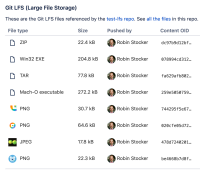
Attachment 3721125041-git-lfs-better-type.png has been added with description: Originally embedded in Bitbucket issue #13388 in site/master