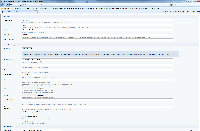-
Bug
-
Resolution: Obsolete
-
Low
-
None
-
None
From I've set up the mercurial exe globally, but when I try to create a new plan it gives some info message saying that mercurial is set to c:\program files(x86)... And then something about making sure mercurial is set up for your agents which surely it is since it's global and it knows it's set to he path already mentioned? I get no errors but when saving it stays on page and doesn't add anything