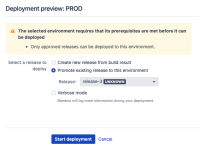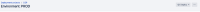Details
-
Suggestion
-
Resolution: Unresolved
-
None
-
None
Description
Issue Summary
Bamboo 9.4 introduced Release approval policy for deployment environments
There are few improvements which can be done with respect to the flow, example below
1. Let's assume we currently define an environment and choose the approval policy as Approved, see below

2. Now for this environment I create a release and but I don't approve it.
3. If I click on my environment from Deployment dashboard and click on Deploy, I'll be presented with the below screen and I am able to click on Start Deployment

4. After I've clicked on Start Deployment I get an error that Deployment cannot be started as the Release has not been approved

Solution :
Based on the criteria defined while defining the environment, the above page should not be displayed at all and the Deploy option button should show some message why the Deployment is not possible.
![]()
Attachments
Issue Links
- relates to
-
BAM-25696 The new warning "The selected environment requires that its prerequisites are met before it can be deployed" in Bamboo release deployment causes confusion
- Closed