Details
-
Bug
-
Resolution: Unresolved
-
Low
-
9.4.3, 9.5.1
-
None
-
1
-
Severity 3 - Minor
-
Description
Issue Summary
For Bamboo Deployment environments which has "Release approval policy" set as "Approved", after the release is approved, the deployment option does not gets enabled for the Environments.
To enable the button we have to refresh the page.
Steps to Reproduce
1) Create a deployment environment and set the Release approval policy as "Approved"

2) Now create a release for this environment and click on the "Approved button"
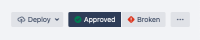
Expected Results
Bamboo should enable the environment under the Deploy button for deployment.
Actual Results
The environments remains disabled, To enable them one has to refresh or reload the page.
Workaround
Refresh the page and the environments will get enabled.
Attachments
Issue Links
- mentioned in
-
Page Loading...