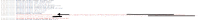Details
-
Bug
-
Resolution: Unresolved
-
Low
-
None
-
9.2.3, 9.2.4
-
None
-
2
-
Severity 3 - Minor
-
0
-
Description
Issue Summary
Artifacts publishing fails due to the compression of artifact files (> threshold configured as per artifact handler configuration) when artifact files contain symbolic links pointing outside of the agent working directory.
This is reproducible on Data Center: (yes) ![]()
Steps to Reproduce
- Create a plan which has artifacts that have symbolic links pointing outside of the agent working directory
- Enable any Artifact handler type (Bamboo server artifact handler, S3 Artifact handler) from Bamboo overview > Plans > Artifact handlers.
- Define the threshold under the artifact handler to some value based on your artifact file count.
- Run the plan now.
Expected Results
Artifact should be published successfully.
Actual Results
The below error throws in the build log file:

Workaround
Currenly workaround is to disable the artifact package threshold defined under the artifact handler configuration.
Attachments
Issue Links
- mentioned in
-
Page Loading...