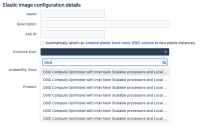-
Type:
Bug
-
Resolution: Fixed
-
Priority:
Low
-
Affects Version/s: 9.1.1, 8.2.9
-
Component/s: AWS, Elastic Bamboo, User Interface
-
None
-
1
-
Severity 3 - Minor
Issue Summary
This is reproducible in Data Center: ![]()
Bamboo does not show the full AWS Instance type name on the UI when the name is longer than the fixed width of the provided search results box
Steps to Reproduce
- Search for an Instance type that has names with long descriptions such as "c6id".
- Observe the results and try to distinguish them
Expected Results
The full instance type should be displayed on the selection box, either by:
- Expanding the size of the search results box
- A pop-up/mouse-over or long names
- Enable horizontal scrolling of the search results box
To ease the management, Bamboo should also allow the search by Instance type.size. E.g.:
- m4.2xlarge
- m6i.4xlarge
- c5d.9xlarge
- c6id.32xlarge
Actual Results
Notice that the search results will look identical, making it hard to identify and use.

Workaround
- Use the browser's Inspection mode and filter the list by its full name then find the desired instance type in the ordered list, count it and select its # on the UI
- Use the browser's Inspection mode, search for the name of the instance, then copy & paste its full name on the Bamboo search box