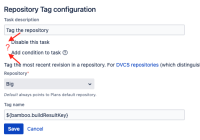-
Type:
Bug
-
Resolution: Duplicate
-
Priority:
Medium
-
None
-
Affects Version/s: 9.0.1
-
Component/s: Tasks
-
None
-
Severity 2 - Major
Problem
Is this reproducible on Data Center ![]()
When a Repository Tag task is linked to a Default Linked Repository making changes to it will result in the following internal server error message:
Version: 9.0.1
Build: 90006
Build Date: 04 Oct 2022
Request information:
- Request URL: https://bamboo901.mydomain.net/build/admin/edit/editTask.action
- Scheme: https
- Server: bamboo901.osalva.net
- Port: 443
- URI: /build/admin/edit/editTask.action
- Context path:
- Servlet path: /build/admin/edit/editTask.action
- Path info:
- Query string: planKey=ABC-CON-JOB1&taskId=4&decorator=nothing&confirm=true&_=1669954308159
Stack Trace:
java.lang.NumberFormatException: For input string: "defaultRepository" at java.lang.NumberFormatException.forInputString(NumberFormatException.java:65) at java.lang.Long.parseLong(Long.java:589) at java.lang.Long.parseLong(Long.java:631) at com.atlassian.bamboo.plugins.vcs.task.configuration.AbstractVcsTaskConfigurator.populateContextForEdit(AbstractVcsTaskConfigurator.java:72) at com.atlassian.bamboo.ww2.actions.build.admin.config.task.TaskUIConfigBean.prepareEditHtml(TaskUIConfigBean.java:110) at com.atlassian.bamboo.ww2.actions.build.admin.config.task.EditTask.input(EditTask.java:63) at sun.reflect.GeneratedMethodAccessor2160.invoke(Unknown Source) at sun.reflect.DelegatingMethodAccessorImpl.invoke(DelegatingMethodAccessorImpl.java:43) at java.lang.reflect.Method.invoke(Method.java:498)
Environment
- Bamboo 9.0.1
Steps to Reproduce
- Add a Repository as the first (default) repository to a Plan
- Create a Repository Tag task pointing to the Default Repository and Save
- Open the Repository Tag task settings
Expected Results
- Bamboo should edit/view the Repository tag normally
Actual Results
- Internal Server Error reported on the Problem session above shows up
- All plans that use a "Default Repository" on the Repository Tag task configuration will also produce the same Internal Server Error page
Workaround
The workaround involves deleting the broken Repository Tag task and creating a new one pointing to a non-default Repository:
- If you don't know the Repository Tag setup, export the Plan as Java or YAML Specs to capture the settings
- Delete the Repository Tag task and recreate it by pointing it to a non-default Repository. You can still select the same repository as the Default, but do not choose Default
Notes
- The checkboxes near "Disable this task" and "Add condition to task" don't exist, though they are still functional when "clicking" on the right spot: