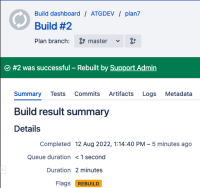-
Bug
-
Resolution: Not a bug
-
Low
-
8.2.3
-
None
-
1
-
Severity 3 - Minor
-
Issue Summary
Bamboo Build Queued Duration report not showing the correct build queue time. It is showing the total build duration time.
This is reproducible on Data Center: Yes.
Steps to Reproduce
- Create a plan with a script job that will execute command sleep 120
- Run the plan
- Go to Reports --> Select Build Queue duration report --> Select the plan
- Check the duration it shows 2 mins
- Go to the build result summary page --> Check the queue duration
Expected Results
The report should have the same number as the queue duration number found on the build result summary page.

Actual Results
The report shows the total build duration time. In fact, both Build Duration and Build Queued Duration show the same numbers.

Workaround
Currently there is no known workaround for this behavior.
- mentioned in
-
Page Loading...