Summary
Bamboo test results show unexpected results when testcase classpath is null
Steps to Reproduce
- Create a build that parses the following test file
<testsuite errors="0" failures="0" name="name" skips="0" tests="2" time="0.2"> <testcase classname="classname" file="file" line="1" name="test_class" time="0.1"/> <testcase classname="" file="test" line="1" name="test_class" time="0.1"/> </testsuite>
- Run the build and check the results
Expected Results
Bamboo will show the two tests as expected in <Bamboo_URL>/browse/PLAN-KEY-XXX/test and <Bamboo_URL>/browse/PLAN-KEY-XXX/test/case/0 .
Actual Results
The page <Bamboo_URL>/browse/PLAN-KEY-XXX/test will not show the correct total number for tests:

The page <Bamboo_URL>/browse/PLAN-KEY-XXX/test/case/0 will show an unespected error:
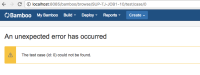
- relates to
-
BAM-17820 JUnit testuite with no name will not be displayed in the UI
-
- Closed
-