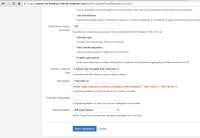-
Type:
Bug
-
Resolution: Timed out
-
Priority:
Low
-
None
-
Affects Version/s: None
-
Component/s: Documentation (User), Repository (Git)
-
Severity 3 - Minor
Step to reproduce:
- Create a new global repository pointed to some branch
- Go to Edit Repository -> Advanced options -> Include / exclude files
- Check 'Exclude all changes that match to the following pattern'
- Copy a file pattern specified in the Bamboo documentation, e.g. **/dir1/file.txt. Link to the documentation: https://confluence.atlassian.com/bamboo0510/pattern-matching-reference-824479879.html
- Click 'Save repository'
Expected result: Check that the settings have been saved
Actual result: The error message 'Invalid regex expression entered (Dangling meta character '*' near index 0 **/dir1/file.txt ^)' is shown (look at the screenshot)