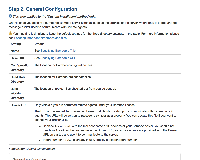Details
-
Suggestion
-
Resolution: Unresolved
-
None
-
2
-
1
-
Description
Summary
1. Issue
If users are attempting on installing Bamboo Remote Agents so we can assume they already have Bamboo server installed as per suggested on Step 2. Download and install the remote agent which states to go to "Bamboo administration >> Overview >> Build resources >> Agents" and check if Enable remote agent support was enabled.
1.1. Broker URL
The link Specifying a Broker URL should be presenting information regarding "Bamboo administration >> Overview >> System >> General configuration" in which displays Broker URL and Broker Client URL.

1.2. bamboo.cfg.xml
- in Running the Setup Wizard, under Step 2. General Configuration the bamboo.cfg.xml is mentioned, however, where is this file located?
2. Steps to Reproduce
- visit Bamboo remote agent installation guide
- please, hit Specifying a Broker URL
3. Expected Results
3.1. Broker URL
- redirect to a page with information regarding Broker URL and Broker Client URL configuration explaining the same can be configured under "Bamboo administration >> Overview >> System >> General configuration"
- from the page above created, it could have a link to Securing your remote agents that provides stops on how to update Broker to handle SSL protocol.
3.2. bamboo.cfg.xml
- mention the bamboo.cfg.xml can be found under "<bamboo-home>" directory or;
- provide Locating important directories and files link reference
4. Actual Results
4.1. Broker URL
The link redirects to Running the Setup Wizard documentation, where the information requested relates to the Bamboo server installation.
| Broker URL | Only visible if you are permitted remote agents under your Bamboo license. The URL of the embedded messaging broker that Bamboo sets up to communicate with its remote build agents. This URL will be written to bamboo.cfg.xml as a property. You can update this file if you want to change your Broker URL. * Replace localhost with the real host name or IP address of your Bamboo server. You should not use localhost as the host name in the Broker URL, as remote agents are provided with the Broker URL on startup and use it to communicate to the server. * If port number 54663 is already in use, specify a different port number |
The information above presented relates to Broker Client URL and not Broker URL
5. Notes
Currently, Troubleshooting Remote Agents is the KB used to help clients on setting up Bamboo remote agents.