-
Type:
Bug
-
Resolution: Fixed
-
Priority:
Medium
-
Affects Version/s: 5.9.4
-
Component/s: Capabilities
Replicate issue
- go to "Plan configuration"
- add new task "Visual Studio"
- click on "Add new executable"
- fill in "Executable label" and "Path" input fields
- hit "Add"
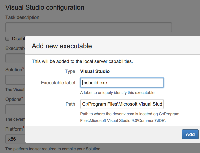
Log
2015-08-27 13:22:18,594 INFO [http-bio-8085-exec-20] [AccessLogFilter] admin POST http://bamboo.localhost.dev/ajax/addSharedBuilderCapability.action 57154kb 2015-08-27 13:22:18,650 WARN [http-bio-8085-exec-20] [TextProviderHelper] The first TextProvider in the ValueStack (com.atlassian.bamboo.configuration.agent.AddSharedLocalBuilderCapability) could not locate the message resource with key 'Path to where the devenv.com is located eg C:\Program Files\Microsoft Visual Studio 9.0\Common7\IDE\' 2015-08-27 13:22:18,651 WARN [http-bio-8085-exec-20] [TextProviderHelper] The default value expression 'Path to where the devenv.com is located eg C:\Program Files\Microsoft Visual Studio 9.0\Common7\IDE\' was evaluated and did not match a property. The literal value 'Path to where the devenv.com is located eg C:\Program Files\Microsoft Visual Studio 9.0\Common7\IDE\' will be used.
Workaround
if running task in Bamboo server
- go to "Bamboo administration >> Overview >> Build resources >> Server capabilities"
- scroll down and "Add capability"
Capability type: Executable Type: Visual Studio Executable label: ... Path: ...
- hit "Add"
- go back to your "Plan configuration"
- select the "Visual Studio" task and your just added capability should be listed
if running task in Bamboo remote agent
- go to "Bamboo administration >> Overview >> Build resources >> Agents >> [your agent] >> Capabilities" tab
- select "Add capability"
Capability type: Executable Type: Visual Studio Executable label: ... Path: ...
- hit "Add"
- go back to your "Plan configuration"
- select the "Visual Studio" task and your just added capability should be listed
- is duplicated by
-
BAM-16658 Defining a local server executable capability fails
-
- Closed
-
-
BAM-16982 Build - task - command - cannot add an excutable
-
- Closed
-
-
BAM-17074 Cannot create Maven 3.3.9 Executable while adding task into a plan
-
- Closed
-
- was cloned as
-
BDEV-10013 Loading...