Details
-
Bug
-
Resolution: Fixed
-
Low
-
5.6.0, 5.6.2
-
None
-
None
Description
Problem
When a scheduled backup fails, two error messages are shown at the top of the page.
If you're logged in, an Acknowledge button is shown in the panel, so you can dismiss the error message.
If you're not logged in, the Acknowledge button is not shown.
You will first have to login.
This is impossible though, as the Login menu item is hidden by the error message.
This is what's actually shown. The top menu bar is hidden:
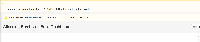
This would be the expected screen (I fiddled with CSS to make top menu visible):
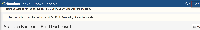
To reproduce:
- Make home/backups read-only
- Schedule backup
- Logout
- Wait for backup to run
- Refresh screen
Workaround
Restarting Bamboo will remove the error message.
If restarting is not an option, you can force the top menu to show by temporarily changing the CSS.
E.g. in Chrome open Developer Tools.
Locate the <div class="aui-message warning admin-errors">_</div> line and deselect the .aui-message position.
The top menu will now show up, and you can click Login.
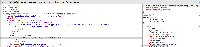
Attachments
Issue Links
- was cloned as
-
BDEV-7359 Loading...