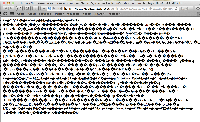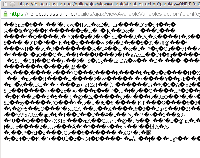-
Type:
Bug
-
Resolution: Cannot Reproduce
-
Priority:
Medium
-
Affects Version/s: 5.7-OD-06-011
-
Component/s: Logs, User Interface, Variables
-
None
-
Severity 2 - Major
Within a Plan's 'Tasks' tab, when I click the link to view its variables on Chrome and Safari, the pop-up that opens isn't rendered correctly.
Check screenshots for details.
Also from Bamboo Administration > System Errors, when there's errors, clicking the 'View Error Log' link produces the same behavior.
This is only happening on Bamboo Cloud (OnDemand) and on Google Chrome on Mac OS, Linux and Windows, and Safari on Mac OS and Windows.
It works on Firefox (Chrome, Safari, and Firefox were all running latest versions).
I tested it on Bamboo Server version 5.6.2, and it worked on Chrome and Firefox.