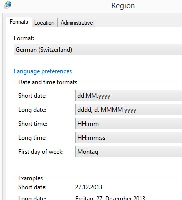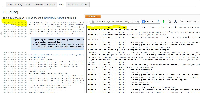-
Type:
Bug
-
Resolution: Fixed
-
Priority:
Low
-
Affects Version/s: None
-
Component/s: Windows
-
7
-
Severity 3 - Minor
Summary
If locale setting in the Bamboo Server computer makes the date use a special character, Bamboo will fail to parse the date, returning null.
Environment
Linux with locale settings that use special characters for either days or months.
Steps to reproduce
- In catalina.sh (for Linux), add "user.language=XX" for JAVA_OPTS. For example:
JAVA_OPTS="$JAVA_OPTS $JSSE_OPTS -Duser.language=de -Duser.region=DE"
We are now in March. In german, March is März. The "umlaut" cannot be parsed.
- Run a build.
Expected results
03-Mar-2017 16:33:55 JOB1 03-Mar-2017 16:33:55 going to sleep. 03-Mar-2017 16:33:58 sleeping done
Actual results
01-Jan-1970 01:00:00 JOB1 01-Jan-1970 01:00:00 going to sleep. 01-Jan-1970 01:00:00 sleeping done
Workaround
- Force tomcat to use english locale:
JAVA_OPTS="$JAVA_OPTS $JSSE_OPTS -Duser.language=en -Duser.region=DE"
-------
Old description
Steps to replicate
- Set your system locale to US or UK locale
- Set the region format to German de-CH. See the screenshot

- This will cause Bamboo build logs to display the logs all to default date 01-Jan-1970 01:00:00. If the build logs is hwoever opened or downloaded, the correct timing is shown. See below

- This mostly happens in months when the abbreviations are different. In the example above, December is abbreviated as dec in UK/US whereas in German, it dez. For more on the list of month abbreviations see http://library.princeton.edu/departments/tsd/katmandu/reference/months.html
workaround
Please see this knowledge base article
- is duplicated by
-
BAM-18230 Locale setting breaks build log timestamp
-
- Closed
-
- is cloned as
-
BDEV-15955 Loading...