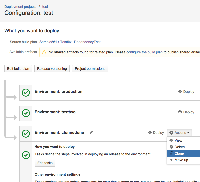-
Type:
Suggestion
-
Resolution: Fixed
-
Component/s: Deployments
I have setup two distinct deployment configurations to have the exact same configurations to cover 100% of my plans (all of mine have 2 plans per project). I was able to setup all my plans the same as well and been able to clone the plan and simply change the Subversion URL, but I can't seem to clone a deployment.
This way would also result in a large number of deployments with no change except the plan and I'd have to control a shared version using variables. Ideally I could apply a single deployment to multiple plans.
- duplicates
-
BAM-13580 Add a feature in Bamboo to clone deployment projects
- Closed
-
BAM-13606 Allow cloning of deployment projects
- Closed
-
BAM-13837 Add functionality to Clone Deployment Project
- Closed
-
BAM-14477 Add the ability to clone environments in a deployment project
- Closed
- is duplicated by
-
BAM-14066 Bamboo - allow for environment and deployment plan cloning-copying
- Closed
-
BAM-15028 Clone deployment project environments
- Closed