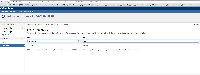Details
-
Bug
-
Resolution: Duplicate
-
Low
-
None
-
4.4.5
Description
Steps to re-create:
1. Define a Plan Variable (Plan Configuration -> Variables)
2. Give it a password-like name. According to the documentation, Bamboo should hide the value if the name includes the word "password".
3. Create a branch for the plan.
4. Go to override the variables for the branch. The initial value of the "hidden" password variable will be visible.
This value should be hidden like what we see when selecting Run Customized.
Please check the attached screenshot. I tested this on both 4.4.4 and 4.4.5.