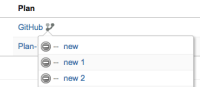Details
-
Bug
-
Resolution: Fixed
-
High
-
4.4, 4.4.1, 4.4.2
Description
Steps to reproduce:
- Go to Plan Configuration -> Branches, and tick "Automatically manage branches"
- Push a new branch to the GitHub remote repository which is configured in the "Source Repositories" section of the plan
- Wait a few minutes, and Bamboo will detect the new branch. After 5 minutes Bamboo will add the same (duplicate) branch again (and again,..).