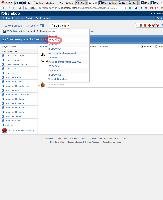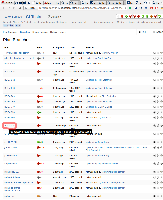Details
-
Suggestion
-
Resolution: Fixed
-
None
Description
If I go to the plan branches page (which lists all branches, like on allPlans dashboard) you can hover your mouse over branch name and a 'title' attribute will appear. The 'title' is currently populated with issue-linked-to-branch description. This come very handy if you don't remember what branch you are after - hovering your mouse over a branch name gives some context.
I'd like to have the same behavior when dropping down the breadcrumbs branch selector - that is, when I hover over some branch name I'd like to see (as a 'title' popup) the branch description.
See attached screenshots.