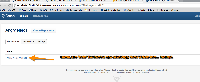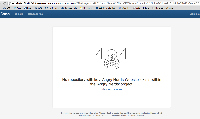-
Type:
Bug
-
Resolution: Duplicate
-
Priority:
Low
-
None
-
Affects Version/s: 4.1
-
Component/s: Bitbucket Server integration
Try this:
1. Add a repo to Stash, and use a repo name that contains white space --I used "Angry Nerds Website".
2. Add that same repository to Bamboo as either a globally shared repo or a Plan-specific repo. In the "Advanced Settings" section, link that repo to Stash.
3. From a build result page in Bamboo, click on a change set from the repo. You'll be sent to Stash to log in.
4. Look on in dismay as Stash presents you with a 404 page claiming that there is no repo with the name "Angry Nerds Website".
5. Click the "View repositories" link on the 404 page.
6. Call bullshit on Stash when the repositories page clearly displays a repo with the name "Angry Nerds Website".
Seems to be the whitespaces in the name that screws things up. The linking behavior works fine if you name the repo "AngryNerdsWebsite".