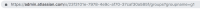-
Type:
Bug
-
Resolution: Timed out
-
Priority:
Low
-
Component/s: User Access - Manage app access groups
-
None
-
Environment:
Cloud
-
Minor
Issue Summary
Clicking 'View users' next to the 'trusted-users' group in the Global permissions leads you to the groups list, instead of showing the users of that group.
Steps to Reproduce
- Press "g+g" to open the search, type 'Global permissions' and hit enter.
- Click 'View users' next to the 'trusted-users-<hash>' group
Expected Results
It should open the group and display the users
Actual Results
It shows the list of groups (but in the URL the group id is there)
Notes
This happens to all groups, not only "trusted-users-..."
Workaround
To find out which users are added to the Trusted group, go to User management > Users > in the "role" quickfilter, select "Trusted"
- is related to
-
JRACLOUD-80526 In Global permissions, the trusted-user group is shown up as part of the list
-
- Closed
-
- relates to
-
JRACLOUD-80528 When clicking on "view users" for a specific group from the global permissions page and the group's directory does not load.
-
- Closed
-