-
Type:
Bug
-
Resolution: Unresolved
-
Priority:
Low
-
Component/s: Org Management - App URLs - Custom Domains
-
2
-
Minor
Issue Summary
If you create a custom domain for Confluence on a site that has no other products, the custom domain (subdomain1.subdomain2.customdomain.tld) always successfully redirects to the Confluence URL for the site (subdomain.atlassian.net/wiki). If you add a Jira product to the same site, the custom domain for Confluence continues to function as expected so long as the Jira product remains active.
If the Jira product for the site is suspended for non-payment, the Confluence custom domain (subdomain1.subdomain2.customdomain.tld) fails to redirect to the Confluence URL for the site (subdomain.atlassian.net/wiki) and only returns the "Your Atlassian Cloud products are suspended" error as if you were attempting to navigate to the base URL for the site (subdomain.atlassian.net).
Steps to Reproduce
- Add Confluence to your organization with a new site (e.g. confluencetest.atlassian.net).
- Add a custom domain for Confluence on the site you created in the previous step (e.g. custom.confluence.mydomain.com)
- Add a Jira product trial to the same site as your Confluence product that has a custom domain configured (e.g. confluencetest.atlassian.net).
- Wait for the Jira product's trial period to elapse without adding payment information.
- Wait an additional 15 days for the Jira product to be suspended for non-payment.
- Attempt to access your custom URL for Confluence (e.g. custom.confluence.mydomain.com)
Expected Results
- If authenticated: You are automatically redirected to Confluence via the custom domain (custom.confluence.mydomain.com)
- If unauthenticated: You are automatically redirected to id.atlassian.com with a continue query parameter that will redirect to Confluence for the site's custom domain
Actual Results
Regardless of authentication status, you receive an error that your Atlassian Cloud products are suspended with no option to access Confluence:
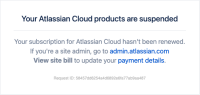
Workaround
Manually append /wiki to the custom URL (e.g. custom.confluence.mydomain.com/wiki) to successfully access Confluence via the custom domain.
- blocks
-
ACE-7048 Loading...
- is resolved by
-
EPSLN-2300 Loading...