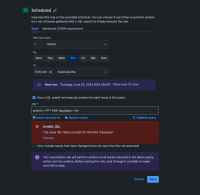-
Type:
Suggestion
-
Resolution: Duplicate
-
Component/s: Action - Issue Actions, Trigger - Scheduled
-
None
-
Jira Software, Jira Service Management, Jira Work Management
Summary
Automation for JIRA provides Triggers like "Scheduled" and Action Items like "LookupIssues" that uses JQL to filter JIRA issues. However, unlike JIRA Advanced or Issue Navigator in each project, the JQL on Automation doesn't provide JQL smart syntax/input suggestion.
Due to this the JQL query need to be built outside on the "Advanced Issue Search" page and then copied and tested in the Automation rule using the "Validate" button. This creates a uncomfortable UI experience while moving back and forth from the automation page.
How to Replicate
- Go to Project > Project Settings > Automation
- Click on Create rule
- Choose the trigger as "Scheduled" and enabled the "Run a JQL search and execute actions for each issue in the query."
- Start typing a simple JQL query such as below and the auto-complete suggestion is not displayed.
Expected Results
project = MN AND issuetype = Bu
In the above situation, it should suggest the issue type that has "Bu" keywords in it like "Bug".
Actual Results
No Smart Syntax/Input correction or suggestion Pops-up

Clicking on "Validate" gives the below Error.

Workaround
- Type the required JQL in the "Advanced issue Search" to receive assists from the smart suggestion feature.
- Copy the JQL query and paste it in the "Automation" rule JQL field and Validate.
Also, be aware of the scenario described in the following Feature Request: https://jira.atlassian.com/browse/AUTO-170 when it comes to JQL Validation process.
- duplicates
-
AUTO-739 Make it easier to work with JQL / issue search - add autocomplete or syntax suggestions, allow Lookup issues actions to look for more than 100 issues, ability to specify max number of issues
- Gathering Interest