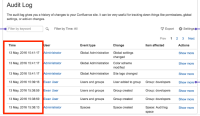-
Type:
Suggestion
-
Resolution: Duplicate
-
Component/s: None
Issue Summary
The date and time stamps in Jira Automation Audit logs no longer show the date and time stamps per the system settings under look and feel, and now display commonwealth / EU format.
Steps to Reproduce
- View either the Global or project-level Automation Log
Expected Results
Date and time stamps reflect system date and time settings as shown in the Automation Audit Log documentation here
Actual Results
The date and time are displayed in commonwealth / EU format.

Workaround
Currently, there is no known workaround for this behavior. A workaround will be added here when available
- duplicates
-
AUTO-594 Automation rule not respecting timezones, e.g. not respecting the custom field date/ time value although converts the time to UTC which is the JIRA default time when a smart value is included
-
- Gathering Impact
-