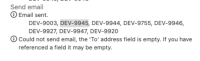-
Type:
Suggestion
-
Resolution: Duplicate
-
Component/s: Rule - Edit Steps
Issue Summary
When Jira fails to send a e-mail message through Send E-mail action in Automation rules, the following error message is shown:
Could not send email, the 'To' address field is empty. If you have referenced a field it may be empty
However, when sending multiple e-mail messages to a list of issues (when using a Scheduled trigger with a JQL query, for example), it's not possible to identify the issue in which Assignee was empty since the affected issue's key is not informed in audit log.
Steps to Reproduce
- Create an Automation rule using Scheduled trigger
- In Scheduled trigger, set a JQL query which returns more than one issue
- Be sure that one of the issues is Unassigned
- Add a Send E-mail action setting Assignee field as recipient
Expected Results
The audit log will show the list of the issues and the "E-mail sent" message. However, as one of the issues is Unassigned, the audit log will also show "Could not send email, the 'To' address field is empty. If you have referenced a field it may be empty" error message, without informing the affected issue:

This might be confusing, since the e-mail was not sent to all the issues and it's not possible to identify the issue to which the e-mail was not sent.
Actual Results
- In the "E-mail sent" message in audit log, only the not unassigned issues should be listed;
- In the error message, the audit log should inform the key of affected issues
Workaround
Currently there is no known workaround for this behavior. A workaround will be added here when available
- duplicates
-
AUTO-36 Improve Automation audit log - include more info, option to include additional detail in audit logs / issue history, keep history for more than 90 days
- In Progress