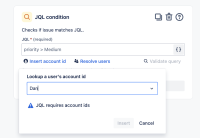-
Type:
Bug
-
Resolution: Unresolved
-
Priority:
Low
-
Component/s: Condition - If/then/else block
-
Severity 3 - Minor
-
Jira Software, Jira Service Management, Jira Work Management
Issue Summary
When using the Insert account id option within a JQL condition, no results are displayed under the Lookup a user's account id dropdown. Clicking Enter will return a result if one is found, but it only returns a single result and you don't know what it will be until you submit. The dropdown does not open / expand to reveal any other users either. This also means the the user is unable to click on the x in the dropdown to clear the selection and search for another user. Instead, the user has close out and reopen the condition just to clear it out and try again.

Steps to Reproduce
- Create an manually triggered automation rule
- Add a JQL condition
- Click Insert account ID
- Search for a name and notice no options are displayed
- Click enter and notice that a user is auto selected
- Try to clear it out and notice it fails.
Expected Results
Users should see a dropdown with users that match the search
Actual Results
No users are displayed / previewed in the dropdown.
Workaround
The best way to find the users account ID in the meantime is to look up the user in Admin and copy it from the URL.