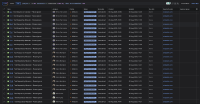-
Bug
-
Resolution: Unresolved
-
Medium
-
Severity 3 - Minor
-
Warranty
Issue Summary
Assigning tickets using "Balanced workload" is not assigning them evenly
Steps to Reproduce
- Create a scheduled automation rule.
- Add the "Assign issue" action.
- Under "Method to Choose Assignee" set as "Balanced Workload".
- Add a JQL to filter the tickets you would like to assign.
- Select a group that has a few users.
- Save the rule and execute.
Expected Results
Tickets should be assigned equally between users of that group.
For example, if your JQL returns 6 tickets and you have three users on that group we should assign two tickets for each user.
Actual Results
The tickets are not being assigned evenly. For example, some users receive 4 out of 6 tickets returned by the JQL.
Workaround
Currently, there is no known workaround for this behavior. A workaround will be added here when available
- mentioned in
-
Page Loading...