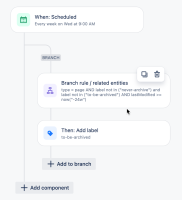Details
-
Suggestion
-
Resolution: Unresolved
-
-
Confluence
Description
When running Confluence Automation, it is possible to use Branches with CQL conditions that will return pages and spaces that are not accessible to the Admin user running the rule.
However, when working normally via UI, the Admins can enable the Admin Key and view Restricted Pages and Spaces.
It would be very helpful to add the ability to use the Admin Key when running Automation Rules from Confluence.
Example Use Case:
- Label all inactive pages from Global and Personal Spaces based on a CQL expression (screenshot attached).
Expected Behavior:
User to be able to invoke Admin Key via Automation Rule so as to make changes to the Restricted Pages (i.e. Adding labels to the pages where the user has VIEW access but doesn’t have EDIT access).
Actual Behavior:
The CQL expression used in the Automation for returning inactive pages (screenshot) returns all the pages that the user has VIEW permissions.
However, for the ones where the user doesn't have EDIT permissions, they aren’t able to add labels.
- The audit log throws an error “Unable to add labels with a trace ID”.