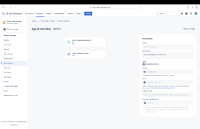-
Type:
Bug
-
Resolution: Fixed
-
Priority:
Low
-
Component/s: Visual workflow builder
-
Severity 3 - Minor
Issue Summary
Audit log option is missing from the "Read only" rules on the rule configuration page for Multiple Project Scoped Automation Rule. The customer claims that this was available in the previous Automation rule builder UI.
However, if we explicitly add "/audit-log" in the Address URL, the Audit logs are visible. Just like,
https://<site-name>/jira/software/c/projects/<Project-key>/settings/automate#/rule/17408219/audit-log
Steps to Reproduce
- Create a Automation Rule with the scope of Multiple Projects.
- Now, Login with Non-Admin Jira user into the instance. Note this user should not part of any Admin Group of Jira but has to be a Project Admin for the Project to view the Automation Rule.
- After login, navigate to Project -> Project Settings -> Automation
- Open the rule created in Step 1 i.e having the scope Multiple Projects.
- Will observe that the Audit log button is not visible.
Attached are the screenshots
Expected Results
Audit log button should be available for the non-admin user for all the Automation Rule.
Actual Results
Audit log button is not available for the non-admin user for Multiple Project scope Automation rule.
Workaround
Add audit-log as a segment in the Address, the Audit logs will be available. Just like https://<site-name>/jira/software/c/projects/SCP/settings/automate#/rule/17408219/audit-log