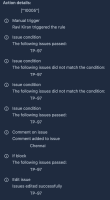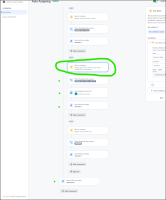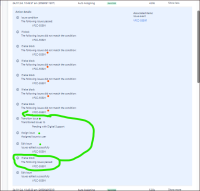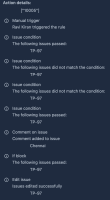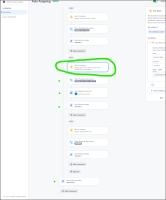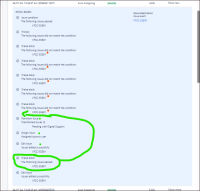-
Type:
Bug
-
Resolution: Unresolved
-
Priority:
Low
-
Component/s: Condition - If/then/else block
-
Minor
-
Jira Service Management
Issue Summary
One of our customers has raised a concern regarding the automation audit logs, specifically noting an anomaly in the behaviour of the "if/else if" conditions. The issue revolves around the observation that, despite the conditions assigned to it, the "if/else if" condition appears to be triggered successively after the initial conditions have been met.
If we go deep into the details, the customer has implemented an automation rule for request types, aiming to create an issue and manage its transition with an assigned team member. This rule consists of three "if" conditions and three "else if" conditions to achieve the desired outcome. However, upon closer examination of the automation rule, it was observed that for the "if/else if" condition pertaining to specific request types such as Technical Issues, Product Cancellation, or Top-up Clearance, the subsequent conditions were triggered sequentially after each preceding condition was met. Latter "if/else if" condition was passed.
For instance, the first condition of transitioning the issue to "Pending with Digital Support Team" was executed, followed by the second condition of assigning the issue to a user, and finally, the third condition of editing issue fields. This unexpected sequence of events was verified by examining the screenshots provided by the customer and conducting tests in our lab environment, which yielded similar results.
Steps to Reproduce:
1) Create an automation rule with the following conditions
2) When >>select the "Issue Created" action
3) If>>Issue Fields Condition>>Test List Field is one of the Request Types
4) If Block matches>>Test List Field is one of
5) Branch>>For Current Issue>> Issue Field Condition>>Test List Field Equals>>Then add comment to issue
6) Repeat Step 6 with a change in values of Test List Field Equals
7) Under If Block (Step 4)>> Else If Block>> Test List Field is one of>> Then add comment to issue
8) For Step 3 add the condition >>Then Edit issue fields
Attached are the screenshots of the lab instance and the output of the audit logs.
Screenshot of Automation Rule:

Screenshot Audit logs:

Automation Rule screenshots shared by the customer:

Audit logs sequence:

Expected Results
If the rule consists of "if" conditions or "else if" conditions in the automation rule, subsequent conditions should trigger sequentially after each preceding if or else if condition is met.
Actual Results
As per the above results in the audit log, unexpected sequences of events are verified on the if block or else if where the subsequent conditions were triggered sequentially after each preceding condition was met.
Workaround
Required, if there is no workaround please state:
Currently, there is no known workaround for this behaviour. A workaround will be added here when available.