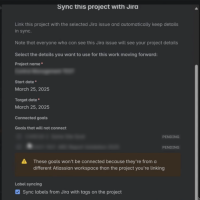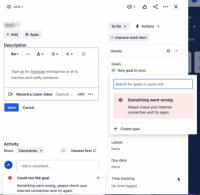-
Type:
Bug
-
Resolution: Unresolved
-
Priority:
Medium
-
Component/s: Jira App Integration
-
None
-
Minor
Issue Summary
Users who want to use cross-site Goals (under the same Org) are facing a few problems. Cross-site Goals will be particularly useful for users who want to centralize Goals under one site and use them across the sites of the same Organization.
Problems with cross-site Goals:
1- From Jira, creating a goal on another CloudID under the same Org throws the "Something went wrong" error message. The developer console error is attached in a video in the comments of this JAC.

2- Linking an existing goal from another site (CloudID) within Jira for the same Org is impossible, as the goal isn't searchable. However, it's possible to link a Jira item from another siteCloudID from the Goal page.
3- Syncing a project with a Jira item on another CloudID (same Org) doesn't sync Goals, throwing the "These goals won't be connected because they're from a different Atlassian workspace than the project you're linking" error message. The other fields are synced, but not Goals.

Steps to Reproduce
- To reproduce the 1st case:
- You need to have one Organization with two sites (CloudIDs) under it with Atlassian Home enabled
- In one of the sites, enable Jira, and add the Jira field to the layout
- Open a Jira issue, such as Tasks or Epics, with the Goals added to the layout.
- Click on Goals on the right side menu
- Hit "Create Goal"
- Choose a name
- Change the site to a different site from the Jira you are working on is
- Hit "Create Goal"
- You'll see the error
- To reproduce the 2nd case:
- You need to have one Organization with two sites (CloudIDs) under it, with Atlassian Home enabled
- In one of the sites, enable Jira, and add the Jira field to the layout
- Open a Jira issue, such as Tasks or Epics, with the Goals added to the layout.
- Click on Goals on the right side menu,
- Search for a Goal under another site, but under the same Organization, and try to link this Jira issue with it.
- You'll see the error.
The opposite works.
- If you go to the Goal page
- Access the Jira tab
- Click "Add Jira issue"
- Paste a link to a Jira issue from another site (but under the same Organization)
- It'll work
- To reproduce the 3rd case:
- You need to have one Organization with two sites (CloudIDs) under it, with Atlassian Home enabled
- Access the Project page
- Access a Project
- Click on "Where is your work tracked" on the right-side menu
- Paste a link to a Jira Epic from another site (but under the same Organization) and hit "Add"
- A banner to sync will appear in the bottom left corner.
- Click on "Sync with Jira" on the banner
- It'll open the page to confirm the sync, but there will be an error "These goals won'tbe connected because they're from a different Atlassian Workspace than the project you're linking"
- If you confirm by clicking on "Connect" it'll sync everything but the Goals.
Expected Results
Goals should work across multiple sites under the same Organization.
Actual Results
Errors were described above.
Workaround
None