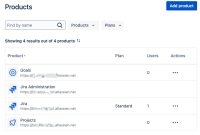-
Type:
Bug
-
Resolution: Unresolved
-
Priority:
Low
-
Component/s: Site - Administration
-
None
-
Severity 3 - Minor
Issue Summary
In Atlassian Admin, in the original user management experience, Goals and Projects displays 0 users and 'No seats used', even if there are groups with users assigned to those products.
This doesn't occur on the centralised user management experience.
Steps to Reproduce
- In an org with the original user management experience, go to Atlassian Admin, and ensure that Platform Experiences is opted in and users have been added to the Projects and Goals
- Go to the Overview and/or Products page and it'll display Goals and Projects as 0 Users
- Then go to Products > Product access
- Goals and Projects will display 'No seats used'
Expected Results
Projects and Goals will display the actual number of users assigned to each product.
Actual Results
Projects and Goals show as 0 Users or 'No seats used' in the Products page
Workaround
Go to Products > Groups > select the group that has access to Projects and/or Goals.
This will display the number of group members that have access to Projects/Goals.