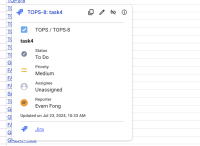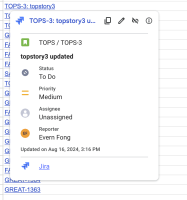-
Type:
Suggestion
-
Resolution: Unresolved
-
None
-
Component/s: Jira Cloud for Google Sheets
-
None
Steps to replicate the issue
1) The Key is shown as TOP-3
2) Click on the paper icon to "Copy Link"

2) Click the pencil to Edit Link

3) Click "Yes" Replace URL with its title.
4) The Key URL will now be showing the Ticket key and its summary

5) Update the summary field in the ticket.
6) The Add-ons will show the updated summary value but not the URL link after refreshing the spreadsheet.

Expected outcome
The URL linkage will also update the changes in the summary field automatically without a replacement/update of the link again.