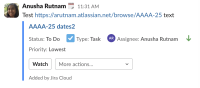-
Type:
Suggestion
-
Resolution: Unresolved
-
None
-
Component/s: Jira Cloud for Slack
-
None
Related to API-201 but with the specific request to format the issue links so they appear in the same way they appear on Confluence pages i.e. Controlled by each users' https://id.atlassian.com/manage-profile/link-preferences