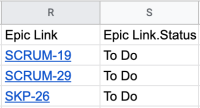-
Type:
Bug
-
Resolution: Unresolved
-
Priority:
Low
-
None
-
Affects Version/s: 1.0
-
Component/s: Jira Cloud for Google Sheets
-
None
-
Severity 3 - Minor
Issue Summary
Epic Link Status always shows as To Do on Google Sheets.
If we change the Epic status to In Progress or Closed, even refreshing the issues, the Epic link status still shows as To Do.
Steps to Reproduce
- Add Epic link to issues.
- On Google Sheets, click on Add-ons > Jira Cloud for Sheets > Open > Get issues from Jira.
- Filter by JQL and on fields select Epic Link and Epic Link.Status.
- Click on Get Issues Now.
Expected Results
It will show on Epic Link.Status the same status as we see in Jira.
Actual Results
It shows the status To Do.


Workaround
Currently there is no known workaround for this behavior. A workaround will be added here when available