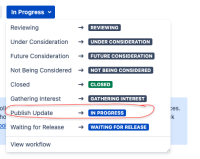-
Type:
Suggestion
-
Resolution: Unresolved
-
Component/s: IdP SSO - Google Cloud (G Suite)
-
1,353
We have rolled out an update to retain key Atlassian Access configurations when your subscription becomes inactive following a payment issue, enabling you to more easily restore your settings.
When your Atlassian Access subscription becomes inactive following a payment issue, security settings such as single sign-on and mandatory two-step verification will be disabled, but your critical Access configurations such as those for SAML and SCIM will be retained. To restore your settings, you will need to contact support to reactivate your Atlassian Access subscription. As long as you reactivate your subscription within 14 days after it becomes inactive, you can avoid permanently losing Atlassian Access configurations such as those for SAML and SCIM. Please refer to our documentation for more details.
We plan to iteratively ship additional updates over the upcoming months to improve the user experience for reactivation of an inactive Atlassian Access subscription. Many of these updates will coincide with Atlassian Access subscriptions moving to the new billing engine described here in the upcoming months.
The feature to enable retention of key Access configurations is now in progress. We plan to ship some updates iteratively for the next few months.
When the Atlassian Access subscription is facing issues to be renewed, Billing Contacts are emailed to review their payment details, so the subscription isn't lost. However, email notifications are easily lost, or even categorised as spam. Once the subscription is removed, both the SAML and SCIM integration will stop working.
At the moment when an AA subscription is disabled (ie. invalid payment method):
- User provisioning and SAML configurations get wiped out.
- Authentication policy number is reduced to 1 and SAML SSO enforcement is turned off.
- If the user tries to resubscribe to it, a "Network error" message is displayed, instead of letting the user know that payment should be added.
- Mobile app policies are removed.
When the subscription is re-enabled, these features need to be reconfigured from scratch.
Suggestions :
1 - Allow a grace period from the time of disabling the features to actually removing the configurations
OR
2 - Revoke the API token so the admins will need to re-subscribe to access to create a new one. If they don't want to continue with Access they should have then an option to delete the directory instead of doing this automatically.
AND
Implement in-app notifications/banners for Org admins so they are aware that there's an issue with the Access subscription, allowing them to review it before the subscription is suspended.
- is duplicated by
-
ACCESS-865 Don't delete the SCIM directory when Access subscription is revoked.
- Closed
-
ACCESS-1036 Implement in app notifications/banners in case the Atlassian Access subscription wasn't successfully renewed
- Closed
- is related to
-
AX-1425 Implement alternate ways to inform customer before deletion of AA
- Closed
-
AX-1423 Provide versioning and backup option for admin and product permission related configurations
- Gathering Interest
- relates to
-
ACCESS-2568 Provide clear in-app instructions for re-enabling Guard's SAML SSO after subscription lapse but configuration was retained
- Gathering Interest
-
ACE-3305 Loading...
-
ACE-3308 Loading...
-
ENT-3324 Loading...
- blocks
-
ACE-3483 Loading...
- Mentioned in
- mentioned in
-
Page Loading...
-
Page Loading...
-
Page Loading...
-
Page Loading...
-
Page Loading...
-
Page Loading...
-
Page Loading...
-
Page Loading...
-
Page Loading...
-
Page Loading...
-
Page Loading...
-
Page Loading...
-
Page Loading...
-
Page Loading...
-
Page Loading...
-
Page Loading...
-
Page Loading...
-
Page Loading...
-
Page Loading...
-
Page Loading...
-
Page Loading...
-
Page Loading...
-
Page Loading...
-
Page Loading...
-
Page Loading...
-
Page Loading...
-
Page Loading...
-
Page Loading...
-
Page Loading...
-
Page Loading...
-
Page Loading...
-
Page Loading...
-
Page Loading...
-
Page Loading...
-
Page Loading...
-
Page Loading...
-
Page Loading...
-
Page Loading...
-
Page Loading...
-
Page Loading...