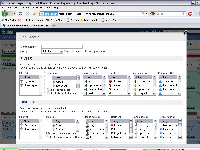Details
-
Bug
-
Resolution: Won't Fix
-
Low
-
4.2.1
-
None
-
4.02
-
Description
Repro Steps:
Set resolution to 1024x768 (our laptops have this native resolution)
Select Agile->Task Board
Click "New" next to Context
Note that it is not possible to create a context because you cannot scroll vertically (scrolling only scrolls the background page, not the context pop up).