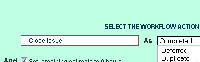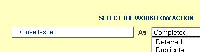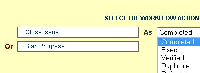Details
-
Bug
-
Resolution: Fixed
-
Medium
-
4.1
-
None
-
4.01
-
Description
Steps:
1. Follow the instructions here to restrict the Resolutions for a specific workflow step
http://confluence.atlassian.com/display/JIRA/Resolutions+per+workflow+step
2. On the Task Board, move a top-level issue through the edited workflow step
3. Move a sub-task through the same workflow step
Observed:
The available resolutions are restricted correctly but displayed in reverse order for sub-tasks.
If you drag a top-level issue to a status that opens the transition window, the transitions are correctly restricted but they are in reverse order.
In Outline view, clicking the link to transition the issue results in a list of all of the resolutions (including the ones you excluded) in the correct order.
Expected:
The resolutions should be restricted according to the property setting and displayed in the correct order, regardless of issue level or how you transition them.