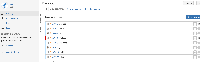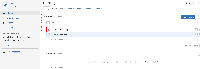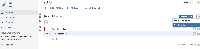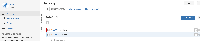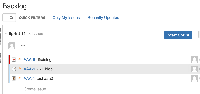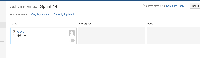Details
-
Bug
-
Resolution: Timed out
-
Low
-
None
-
6.3.13.1
-
None
-
6.03
-
Severity 3 - Minor
-
Description
Steps to reproduce
- Create a Sprint "A"
- Drag issues into the new Sprint "A"
- Create another Sprint "B"
- Delete the first Sprint "A", such that the issues fall back into Sprint "B"
- Drag issues into sprint "B"
- Try to start Sprint B. Sprint "B" is started ONLY with the issues dragged in with step 5. The issues which were displayed as being fallen back into Sprint "B" are not part of the sprint anymore.
Refer to attachments for more details.
Workaround
This only happens when issue is automatically added to a new sprint when the first sprint is deleted. The workaround would be to explicitly drag the issue to the desired sprint
- Manually drag all issues from Sprint 1 to Sprint 2 before deleting Sprint 1
- Sprint 1 should be empty when it is being deleted
Attachments
Issue Links
- is related to
-
JSWSERVER-12018 clauseValues is empty when Starting Sprint
-
- Closed
-
-
SW-2051 Loading...