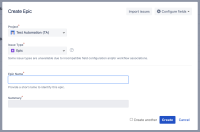Details
-
Bug
-
Resolution: Unresolved
-
Low
-
None
-
2
-
Severity 3 - Minor
-
0
-
Description
Issue Summary
The Create Epic dialog allows to configure which fields are to be displayed. Unfortunately, these settings are forgotten the next time you want to create an epic.
This is reproducible on Data Center: (yes) / (no) yes
Steps to Reproduce
- click on "create epic" button/link in the board
- select "configure fields", activate "Component/s"
- select any field and click Apply
- click "create"
- click on "create epic" again
- The selected field disappears
Expected Results
The field should be always displayed unless removed from the selection
Actual Results
The selected fields disappear from the Create Epic in the backlog when clicked for the next time
Workaround
Currently there is no known workaround for this behavior. A workaround will be added here when available
Attachments
Issue Links
- is related to
-
JSWCLOUD-9339 Create Epic dialog does not remember which fields should be displayed
-
- Closed
-
-
JRACLOUD-76241 Fields made Required in field configuration should automatically be added to relevant screen
- Gathering Interest