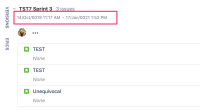Details
-
Bug
-
Resolution: Cannot Reproduce
-
Medium
-
21
-
Severity 3 - Minor
-
1
-
Description
Issue Summary
The Sprint Start date and End date will show incorrectly when modifying the date time picker format in the Advanced Settings. Instead of 01-Jan-2020 you will see 01-Jan-0020 (the year format is incorrect).
Steps to Reproduce
- Go to the General configuration then Advanced Settings
- Set the jira.date.picker.java.format to dd/MMM/yyyy and update
- Set the jira.date.time.picker.java.format to dd/MMM/yyyy h:mm a and update
- Go to your Classic Software Scrum board and edit the Start date or End date by opening the calendar icon

Expected Results
14/Oct/2019 11:17 AM
Actual Results
14/Oct/0019 11:17 AM
Workaround
You can edit the year manually by clicking on it, or simply change the date format from the Advanced settings (set it to yy).
Attachments
Issue Links
- is related to
-
JRACLOUD-80353 [Tracking in issue links] Date time format issues (system, custom, all views and inputs)
- Gathering Interest
- relates to
-
JRACLOUD-76440 Changing the date format "jira.date.picker.java.format" in advanced settings causes wrong dates like 0021
-
- Closed
-
- mentioned in
-
Page Loading...