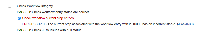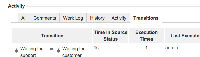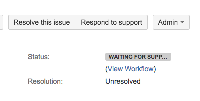-
Type:
Bug
-
Resolution: Unresolved
-
Priority:
Low
-
None
-
Affects Version/s: 2.5.6, 2.5.9, 2.6.0-OD-04
-
Component/s: Customer Portal
-
12
-
Severity 3 - Minor
-
1
NOTE: This bug report is for JIRA Service Desk Server. Using JIRA Service Desk Cloud? See the corresponding bug report.
Steps to reproduce
1. Create a new Service Desk project.
2. Add an automation rule with the following setup:
- WHEN: Issue created
- IF: Issue matches - Issue Type is "IT Help"
- THEN: Transition issue to Respond to customer
3. Add the "Attachment" field to the IT Help type on the customer portal.
4. Create two issues via Service Desk > Create a Service Desk Request, one with an attachment and one without (the attachment can be anything, I've been using a text file containing the word "test").
Expected results
Both issues will be transitioned to Waiting for customer.
Actual results
The issue with no attachment transitions correctly, but the issue with the attachment remains in Waiting for support.
- The Customer Request view says "Your request status changed to Requester action Needed" but the status isn't updated to match: request.png

- In the database, the status actually shows that its in Waiting For Support, but the transitions on the issue shows that its in Waiting for Customer. See TransitionsAreIncorrect.png

- The transition seems to have activated for a second or less, before reverting back to Waiting For Support. If you have the JIRA Suite Utilities plugin installed, you can actually see the status was in Waiting for Customer for one second. See JSUTransitions.png

- Running the Integrity Checker for workflows shows us exactly what the problem is: IntegrityChecker.png
 the workflow current step have been corrupted by the automation due to the attachment bug. The integrity checker is able to fix it.
the workflow current step have been corrupted by the automation due to the attachment bug. The integrity checker is able to fix it.
Workaround
Remove the Attachment from the Visible Fields form so that users are forced to attach their files after the requests have been created.
Considering the same data from the Steps to Reproduce section, the workaround can be applied with the steps below:
- Navigate to the desired Service Desk configuration screen.
- Go to Settings > Request Types.
- Select IT Help > Edit fields.
- In the Visible fields section, remove the Attachment field.
- relates to
-
JSDCLOUD-2089 Automation rule to transition issues upon creation fails and causes workflow corruption if there's an attachment included
-
- Closed
-
- links to
- mentioned in
-
Page Loading...
- was cloned as
-
TESLA-539 Loading...